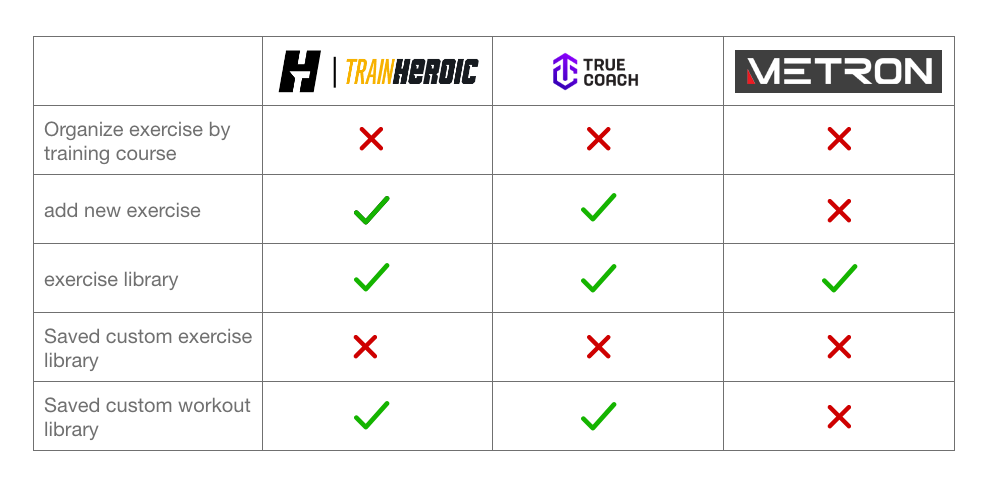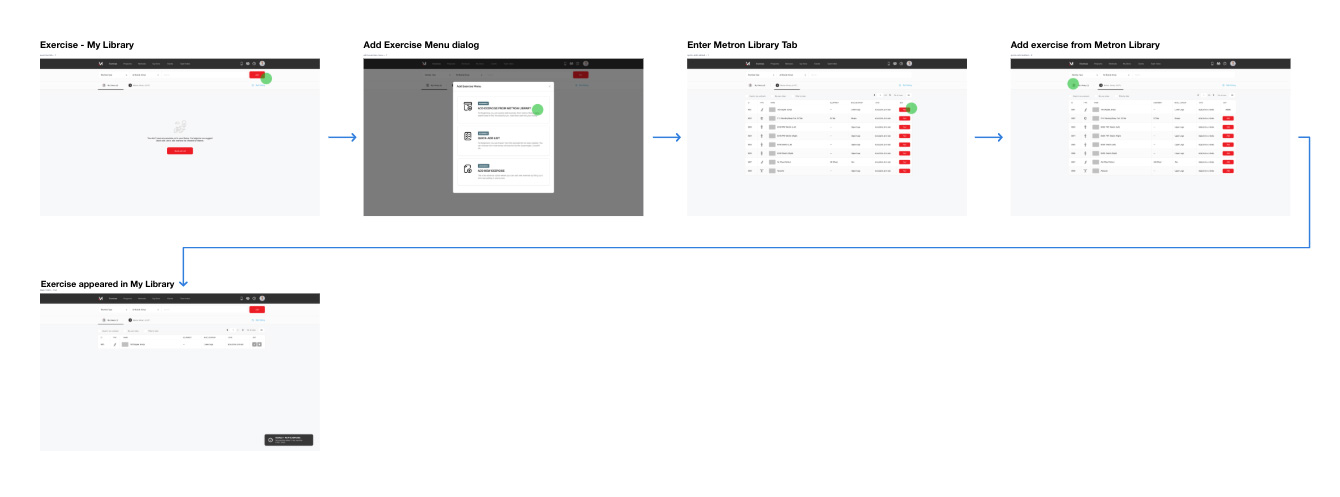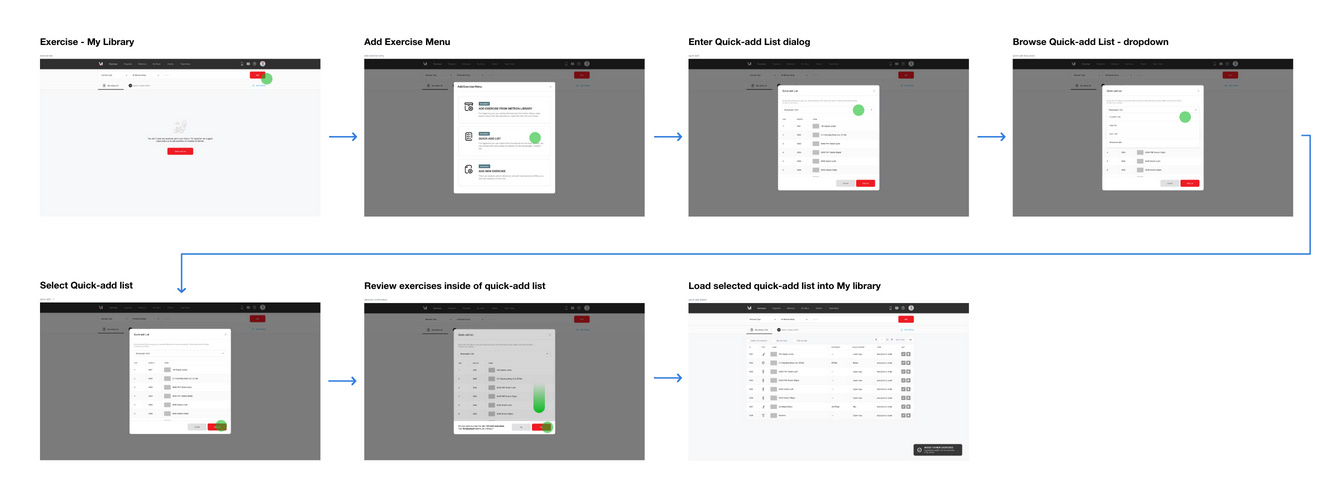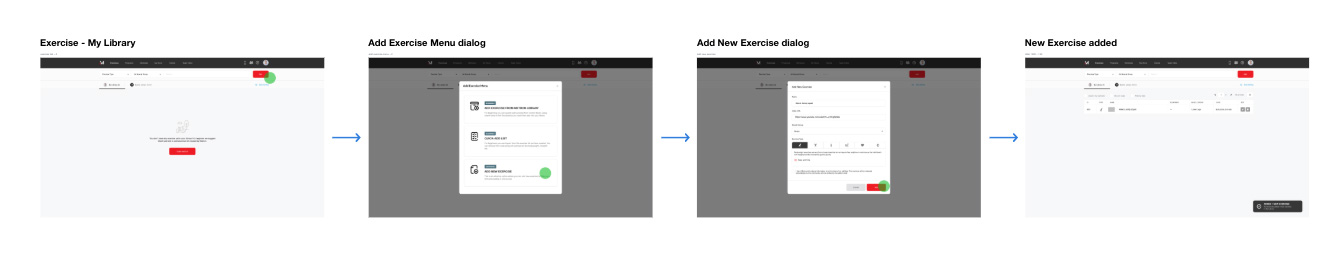Metron Innovation Group
Metron Fitness Web Platform
Redesign of Metron's Exercise Library
Metron Innovation Platform is a fitness training online platform providing tools to help coaches build their in-person/online training business. Metron targets coaches who want to get their training assets digitized, using the latest technology and delivering an in app experience for their clients globally. Founded in 2011, Metron has hundreds of beta user coaches and 22,038 active mobile client users.
Platform: Web
Users: Fitness Coaches
Team Size : 20 people
My Role: Product Design Lead
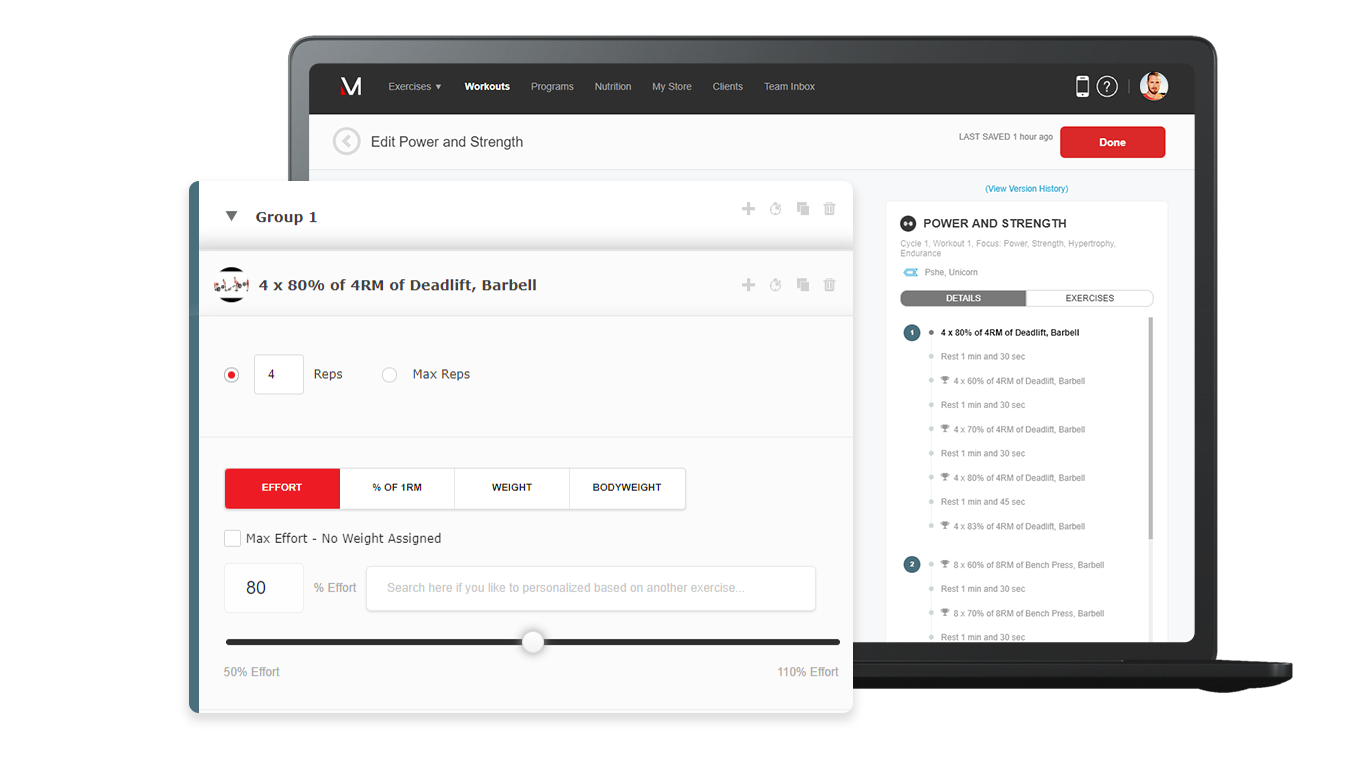
PROBLEM OVERVIEW
Exercise content is an essential component in building a custom training course. The original exercise library only displayed limited information and lacked organization. It created a product adaptability issue. The Metron exercise library needed an information hierarchy and user journey revamp.
Pain Points
Coaches couldn’t see enough information in exercise at-a-glance
Coaches couldn’t add their own exercise modality or brand
It was difficult to find out which exercises were contained in which workout program
Coaches couldn’t add new exercises in the exercise tab
Finding the right exercises one-by-one was time-consuming
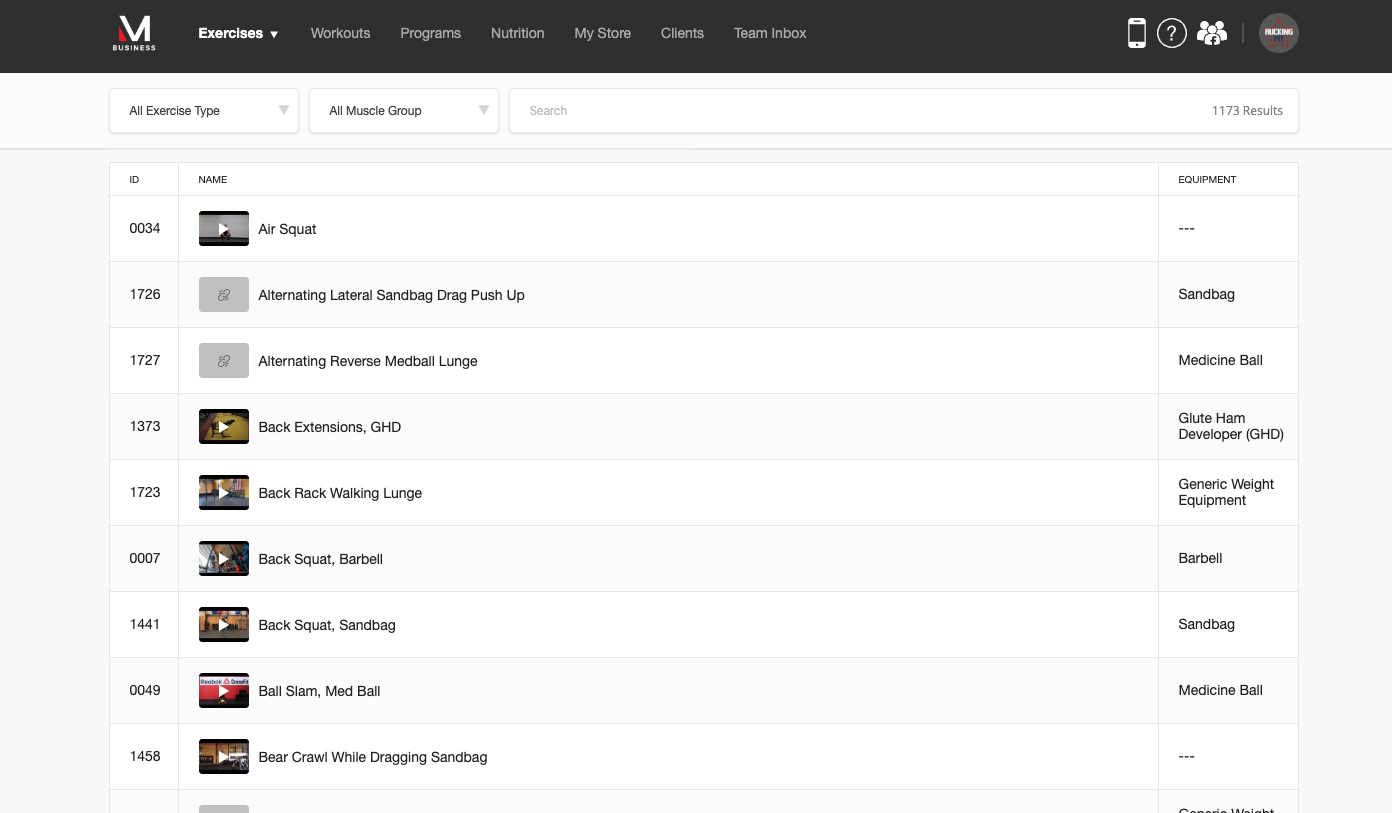
PRODUCT GOAL OVERVIEW
Create friction-free experience for coaches to quickly set up a branded fitness program
Have a library that coaches can easily use
Tighten up the connection between exercise and training course
Allow coaches to store the frequently used exercises
Allow coaches to add their own customized exercises
Give coaches better structure to organize, update and view
My Role
I was the product design lead working with two designers. I developed key design tasks and reviewed the team’s work.
research & STRATEGY PHASE
Comparative Analysis
I started with a comparison analysis to gather the feature data with Metron’s direct fitness platform competitors, determining:
How do these platforms organize their exercise library
Feedback of the current users from these competitor platforms
Functionality in common inside of the competitor’s exercise libraries
Persona Development
I created a survey in Google Form and sent it out to our Facebook coach group. Metron’s target users are mostly coaches fall between 20~50 years old. Total 13 coaches – 8 males and 5 females had filled up the form. They usually have a very busy schedule and want to use technology to help optimize their training experience. I created two user persona to simulate our primary users

Christine , Personal Fitness Trainer
Location: California
Age: 26
Coaching experience: 2 years
Number of clients: 32
Specialize on: Bodyweight, weight lifting
Service type: 1-on-1, small group calendar training
I would like to organize my frequently used Exercises

Weston , Fitness Youtube Influencer
Location: Texas
Age: 34
Coaching experience: 8 years
Number of clients: 2000+
Specialize on: Crossfit, Powerlifting
Service type: Selling Ebook, seminar
Branding and demoing my signature moves is important
Solution Proposal
Now that I had the research results and coaches’ feedback, I met up with stakeholders (product manager and coach consultant) to list out product requirements. I also met with the lead engineer to discuss the development time of this feature. Here is the list of features we discussed.
Organization
Create a My Library Tab that coaches can use to store their frequently used exercises
Add an exercise slide panel for quick editing
Customization
Add New Exercise is for coaches to create their special movements
Quick-add list will help new coaches bundle exercises fast by using tags (crossfit, weight lifting, yoga..etc)
Add exercises from Metron Library will help coaches to generate specific exercise list quickly
Easy to Use
Sorting by program option will allow coaches to only edit exercises related with specific training program
Display correct type icons of exercise will help the coach see them quickly at-a-glance
Linear path for newbie and experienced coaches to add exercises
Bulk editing option is for the coach to use Excel to edit offline
User Flow for Exercise tab
To further visualize the users’ movement through the Metron platform, I also created a user flow diagram that highlights the major changes. This flow should meet coaches’ needs and the overall needs/goals of the Metron exercise tab.
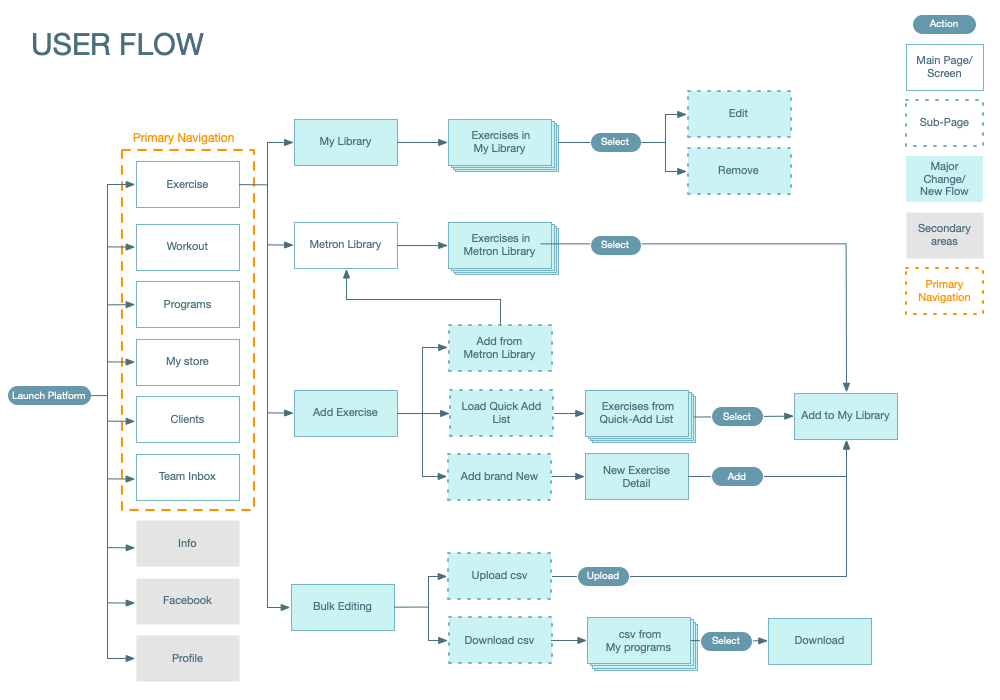
Ideation Phase
Sketches & Wireframe
This step will help stakeholders to visualize the user task flows and overall design of the exercise library. I brainstormed with the product manager iterating design fast by sketching on a whiteboard. I wireframed out different concepts across the entire journey. We refined the wireframe several times after reviewing it with stakeholders.
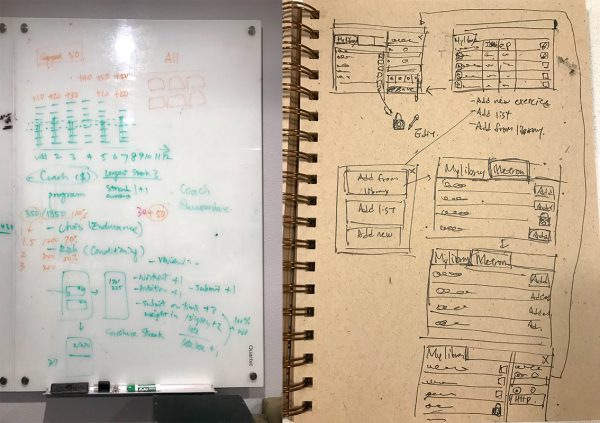

High-fidelity design
Add Exercises
Coaches start with adding exercises. There are 3 ways to add exercises into their library based on coaches’ needs. My library tab is used to store their frequently used exercises. Coaches can store and edit their exercises while they are adding them.
Delivery Phase
Quick-add Exercise Demo
Personalize exercise name Demo
RESULT
Coaches’ productivity for creating training programs increased by 25%
45% of coaches started customizing their own exercises right away
An experienced coach can create a complex program with the new exercise library in a few hours
A new coach can make 3 programs with the new exercise library in 2 days and start selling
Coaches love white-labeling feature(for customizing exercise name)
Metron Facebook group overall has positive responses from coaches